Collected emoticons or symbols for autotext from other friends or a website, you need place to keep it. Memopad, a text editor program in the Blackberry smartphone. On memopad, you can save emoticons or symbols, but for somes emoticons or symbols will be not shown as you want. So, memopad do not be a good choice.
Application emoticons or symbols management is good choice. Fancy Character, an application management contains many emoticons and symbols, but this program is not free. You can order this application on App World program.
I like make autotext, but I don't have Credit Card to order Fancy Character and I need it. Fancy Character can't be my choice. God bless me, I found what I want, Fancy Smiley. Fancy Smiley is an application same like Fancy Character, but Fancy Smile is free, totally free. You can direct download it from App World program in the your Blackberry smartphone.
Just for check and rechcek:
- How many emoticons do you have in your Blackberry smartphone. Select emoticons shortcut in your Blackberry Messenger and you will find it.
- How many symbols do you have in your Blackberry smartphone. push sym button on keypad and you will find it.
Fancy Smiley
Go! to your Blackberry menus zone, select App World program and activate it. You need have access internet via your provider SIM Card or you can use Wifi (Wireles Fidelity) hotspot.
On App World, use Search function, type "Fancy Smile" (note: without quote)
On search result, choose/select All or Apps.
Find Fancy Smile, you can see Fancy Smile is Free. Choose/select it and activate it. Do download and install it.
When installation finish, you can see information Fancy Smile has done install in your Blackberry smartphone.
Back to your Blackberry Messenger, push button of Blackberry logo and look at in the menu list "Insert Fancy Smiley". Choose/select it and activate it.
Voila! You can see more emoticons and symbols. Now time to create your fun autotext creation.





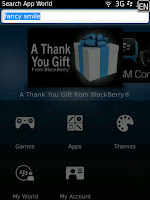





0 Response to "Fancy Smiley for AutoText"
Post a Comment
Thank you for your time to visiting my blog and don't forget to come back again regularly to this blog.